

With mobile phones , tablets and digital camera now able to share images instantly online easier than ever before , it means that there are a lot of images floating around the word of cyber space that may not look as good as you hoped.
So if we aren’t 100% happy with the images we have just taken , what can we do ?
Well there are some good options out in the App market place to help you tweak your images.
One of the most popular on the market currently is Snapseed by Nik Software.
Nik Software has been on the software market for quite a while now. They first released Plug in Software for Photoshop in the late 2000’s with plug ins such as Viveza, Colour Efex and Silver Efex.
Snapseed for IOS came later and has gained popularity over recent years, even being awarded Best Mobile Phone App of 2012 by TIPA. The best thing about Snapseed is it is still free.
Once downloaded and installed the app is very easy to use.
When you first open it up you are presented with a screen area with icons on the left or bottom of the screen depending on if you are using a phone or tablet.
You then load in the image you want to work with. From there you can select from your usual kind of editing options such as
Automatic/Auto Correct , Straighten and Crop.
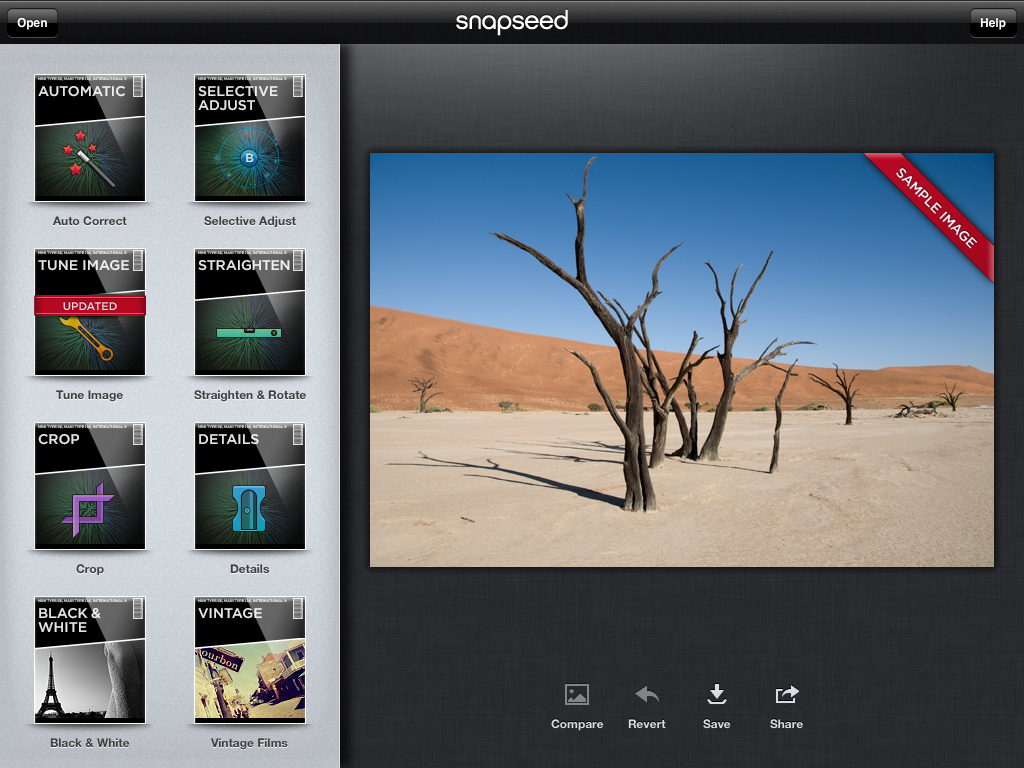
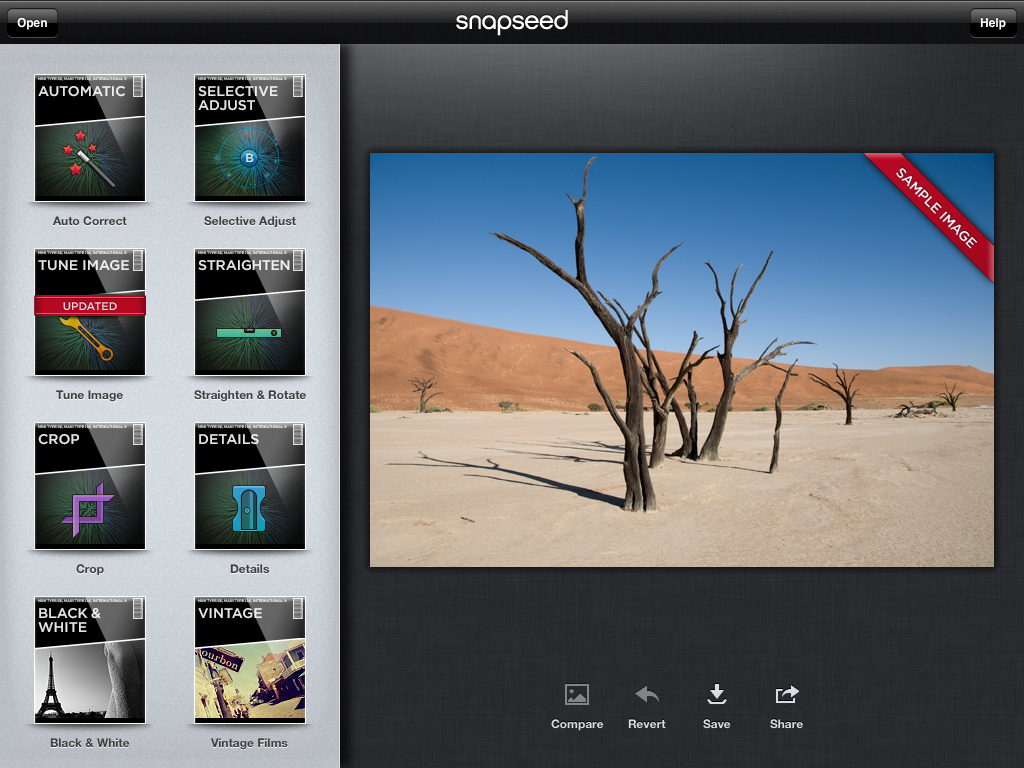
Making adjustments is very easy, it is all controlled by swiping your finger up and down or from side to side to change your settings.
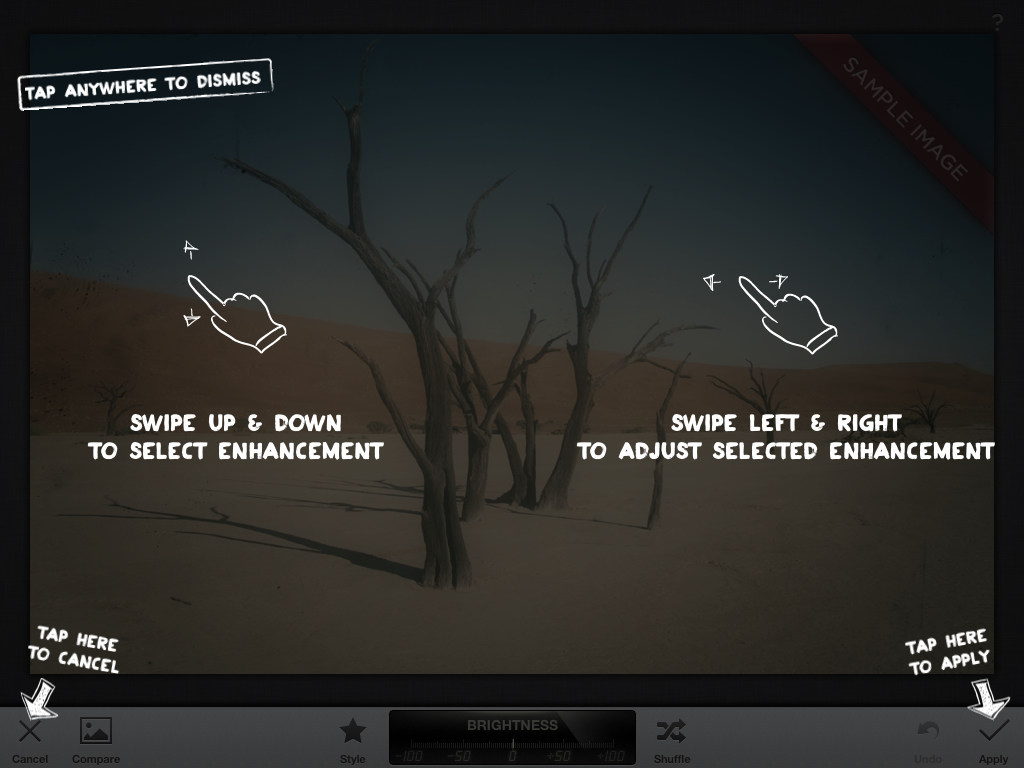
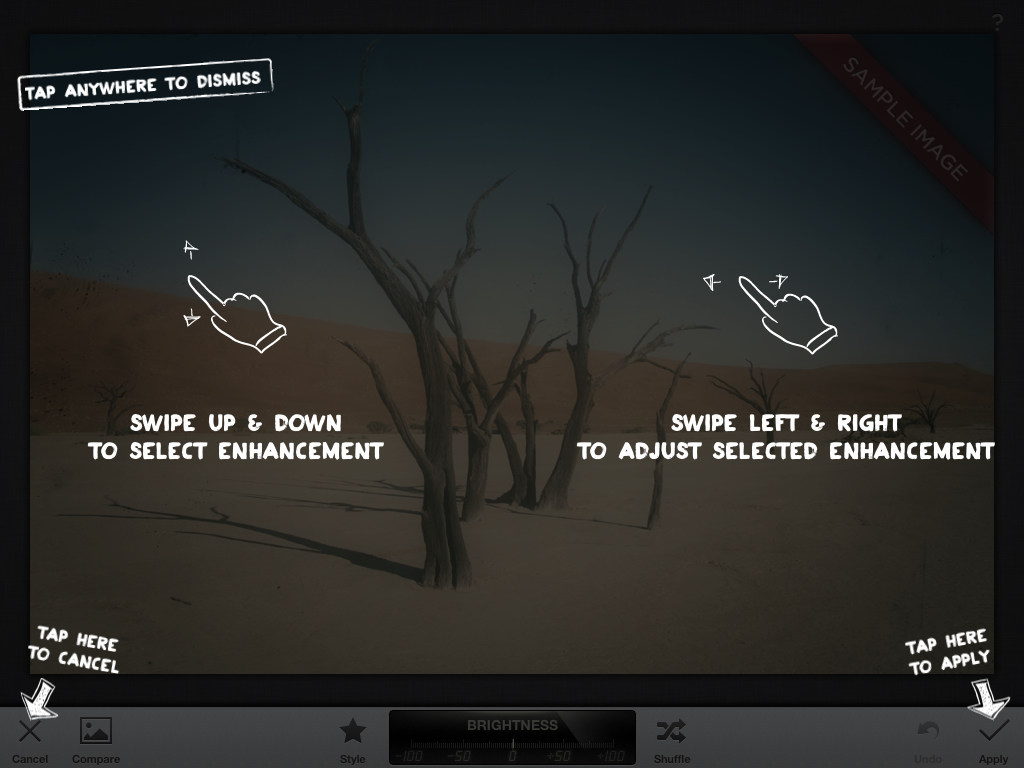
But the real star of this software is the selective adjustment. This enables you to select a certain part of the image.
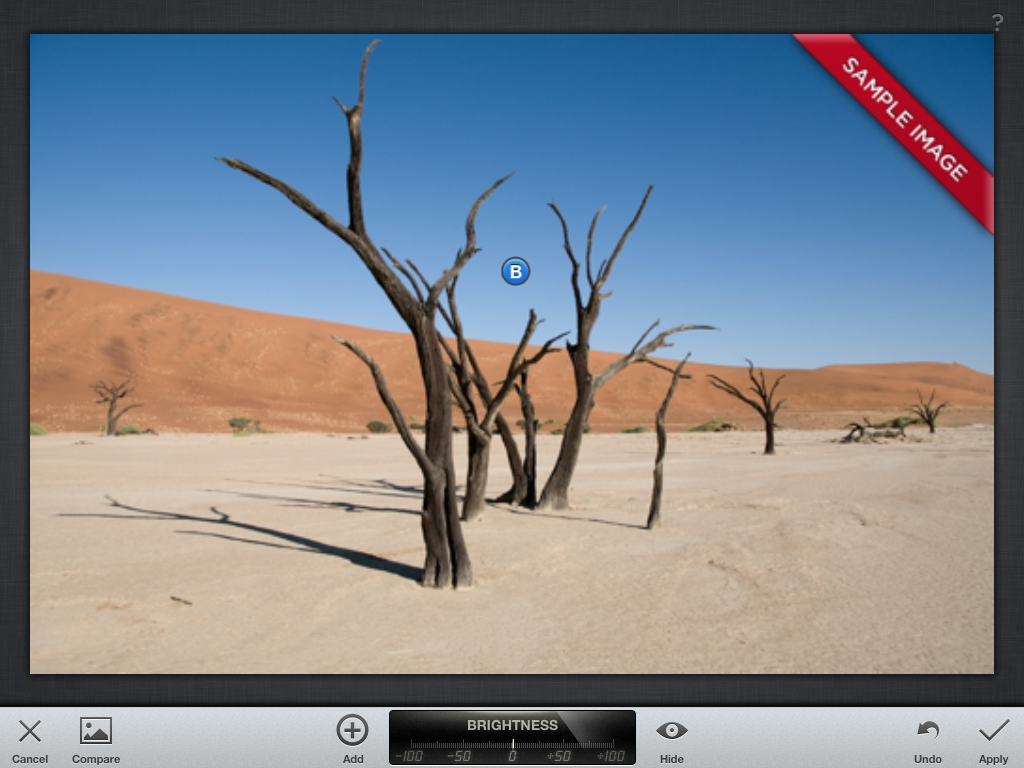
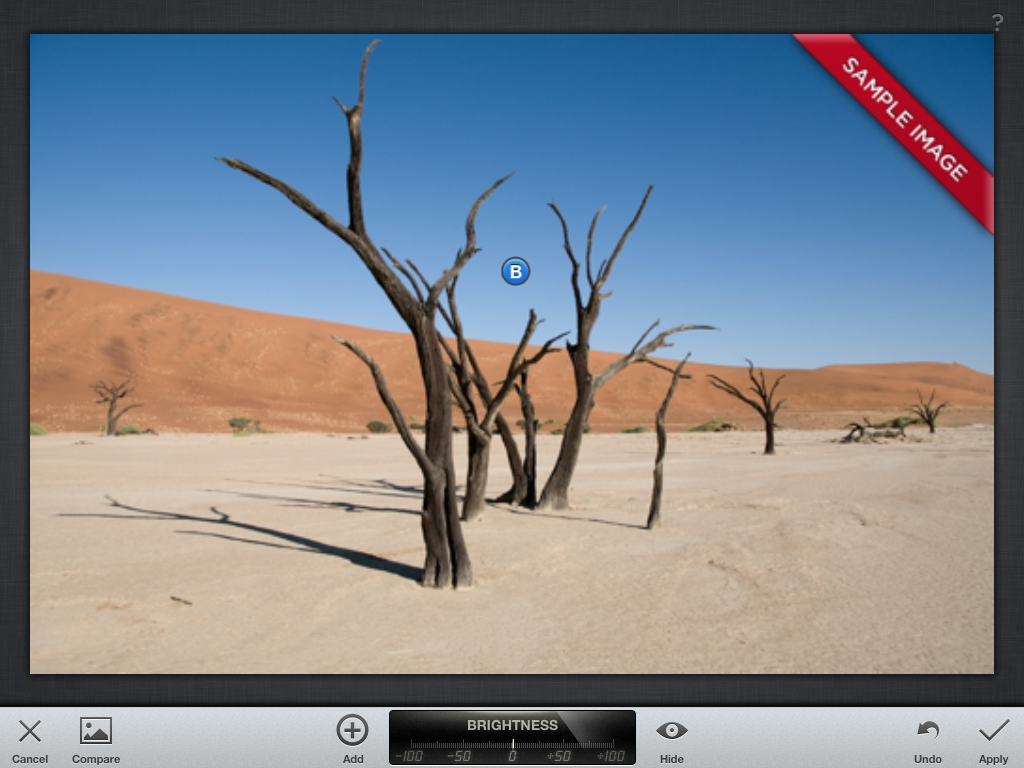
Take the sky for example
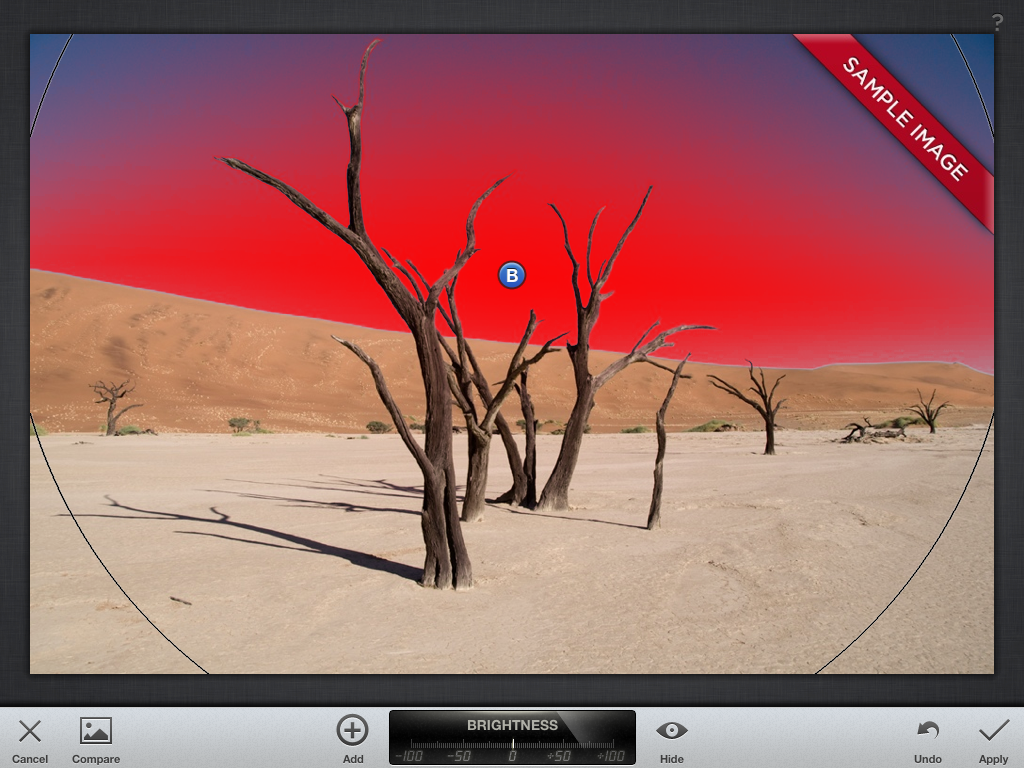
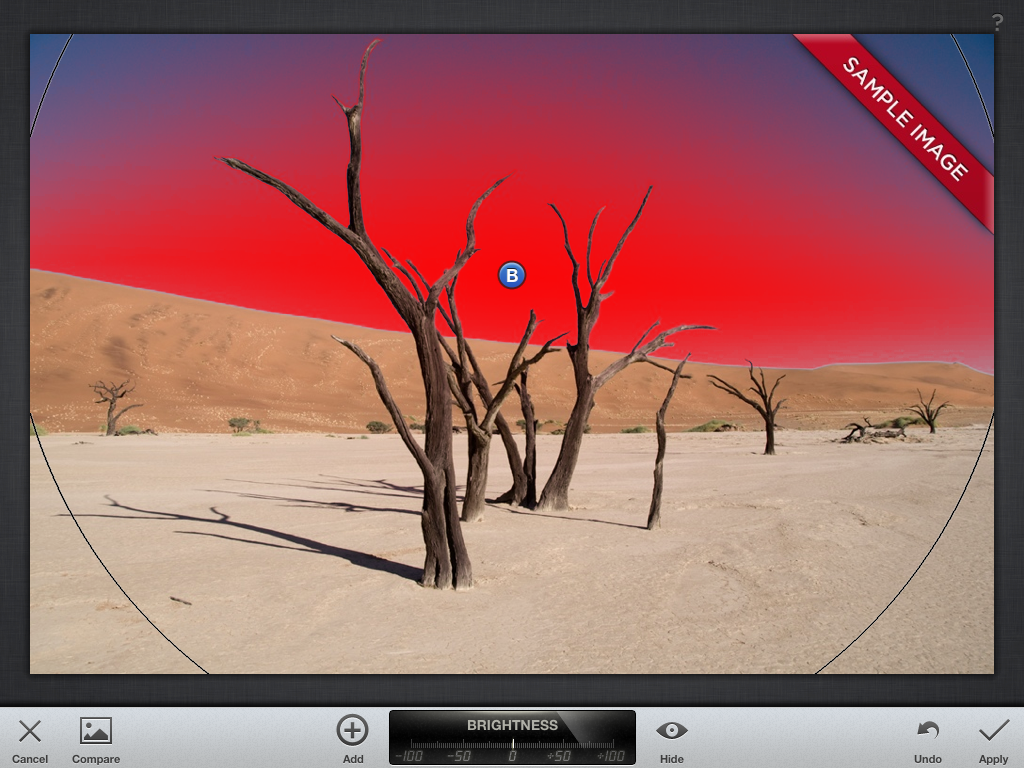
It then uses a very clever Algorithm to select the entire sky colour which you can then edit separately to everything else in the picture using Brightness, Contrast and Saturation settings.


As well as the selective adjustments, there are other options that can be applied to your images.
Black and White allows you to turn your colour image into a monochrome image and apply traditional b/w style colour filters to the image.
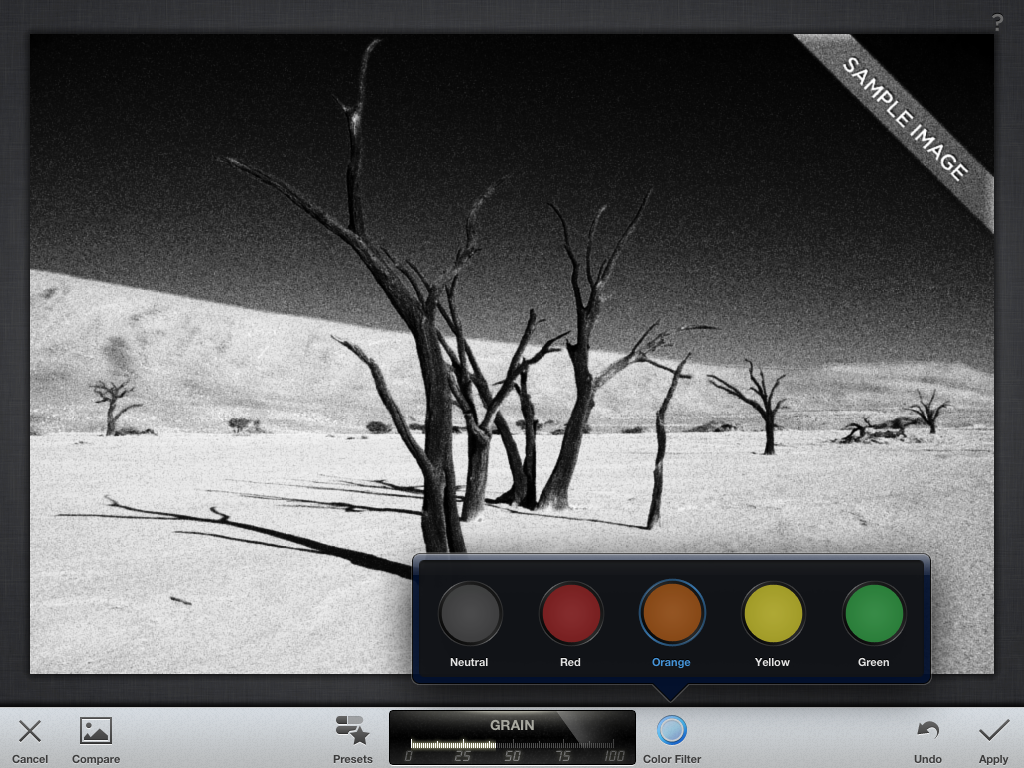
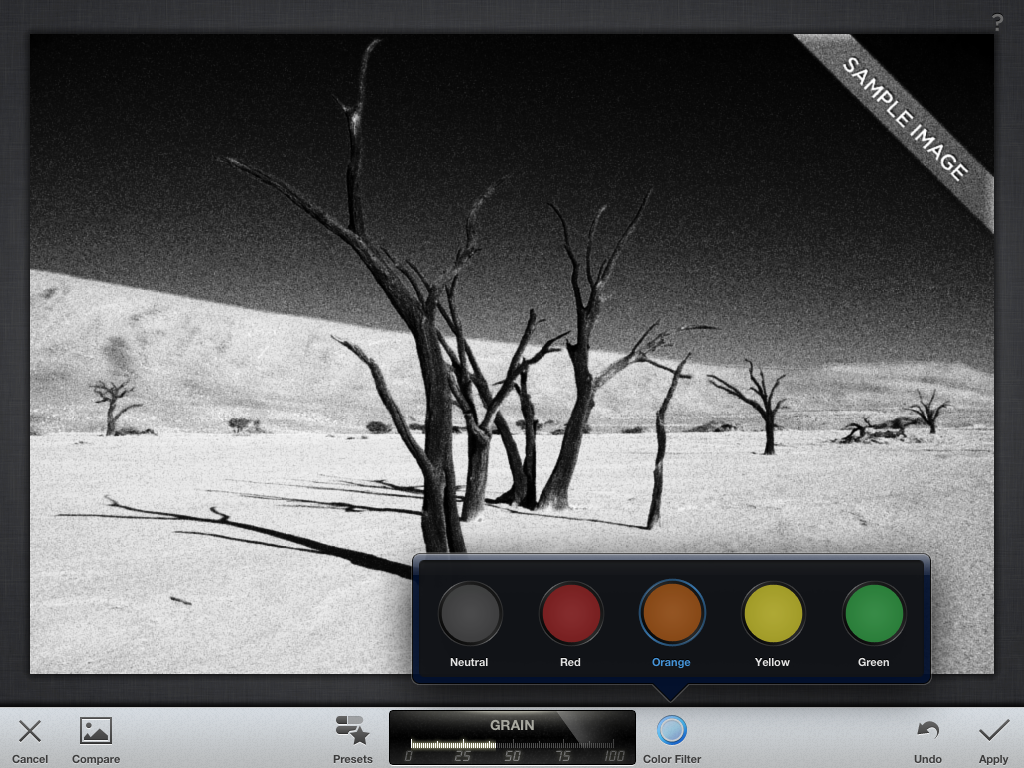
Vintage allows you to apply a classic old school film look with texture to your image.
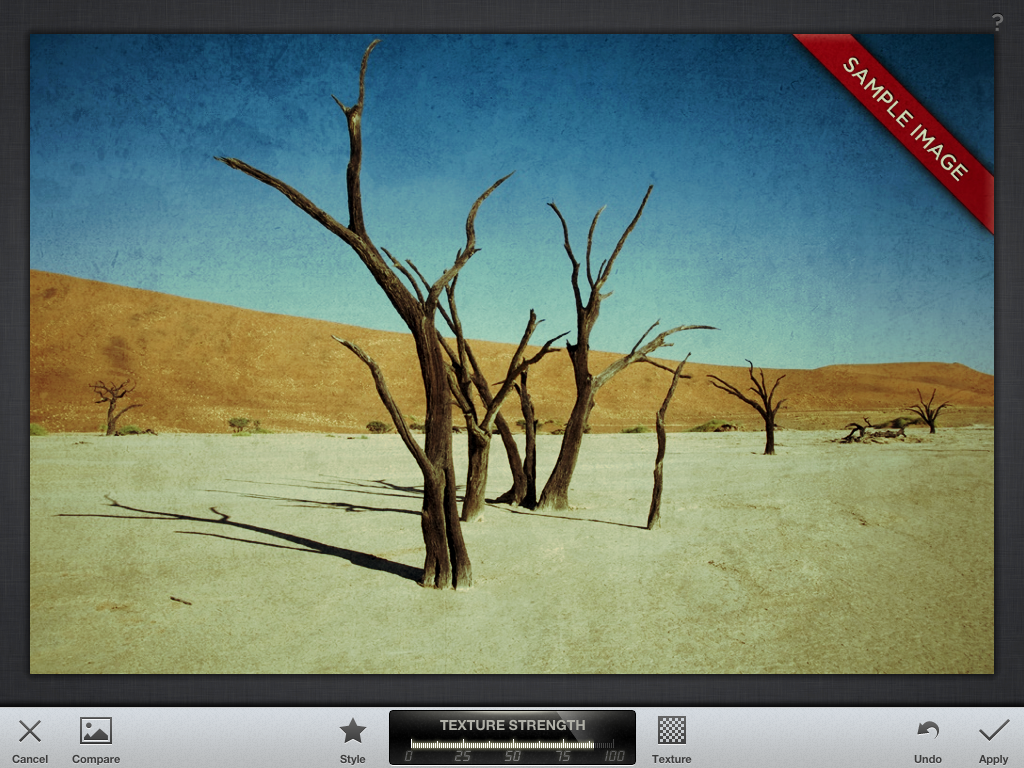
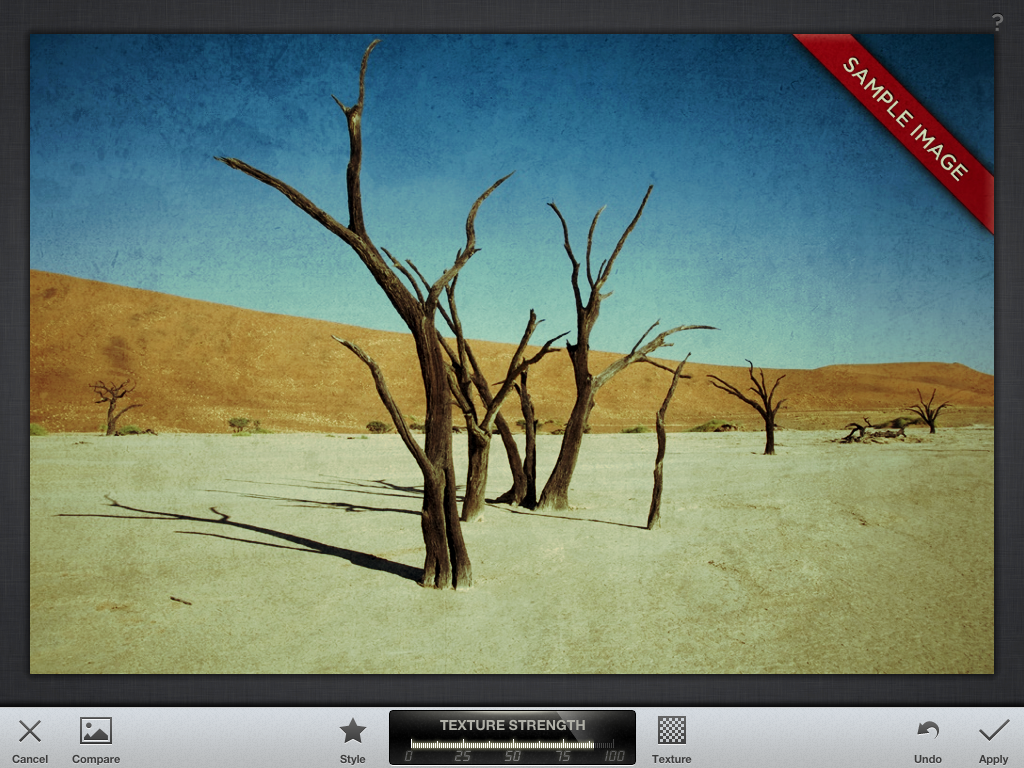
Drama lets you increase the contrast and intensity of the image for a more dramatic image.
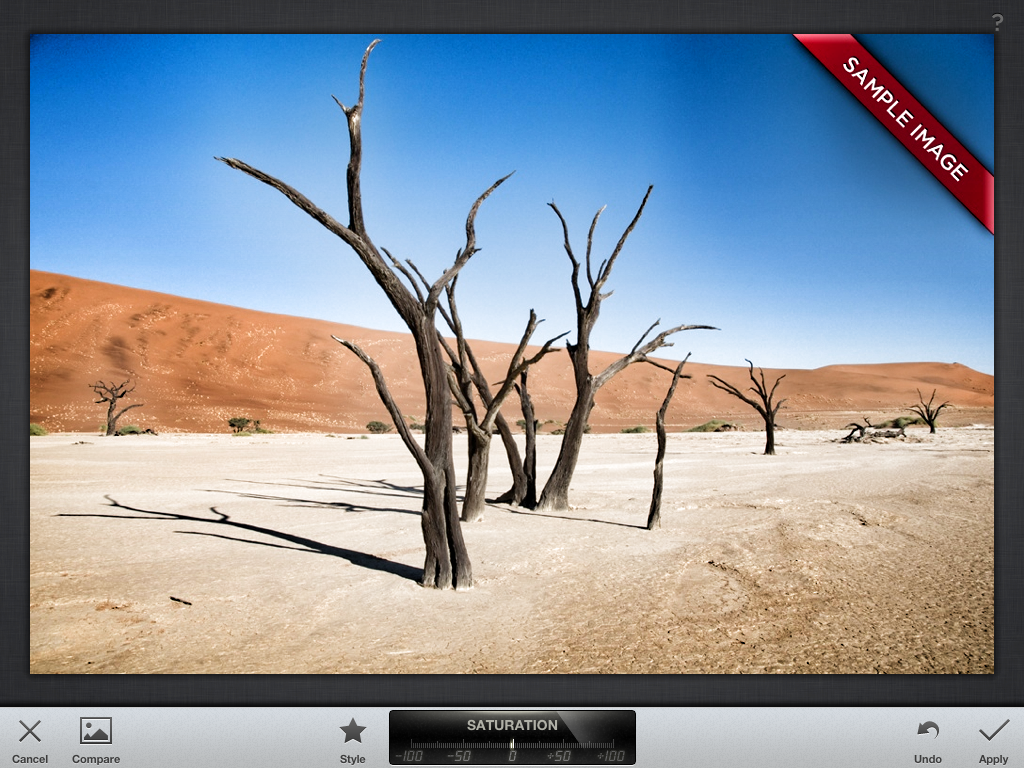
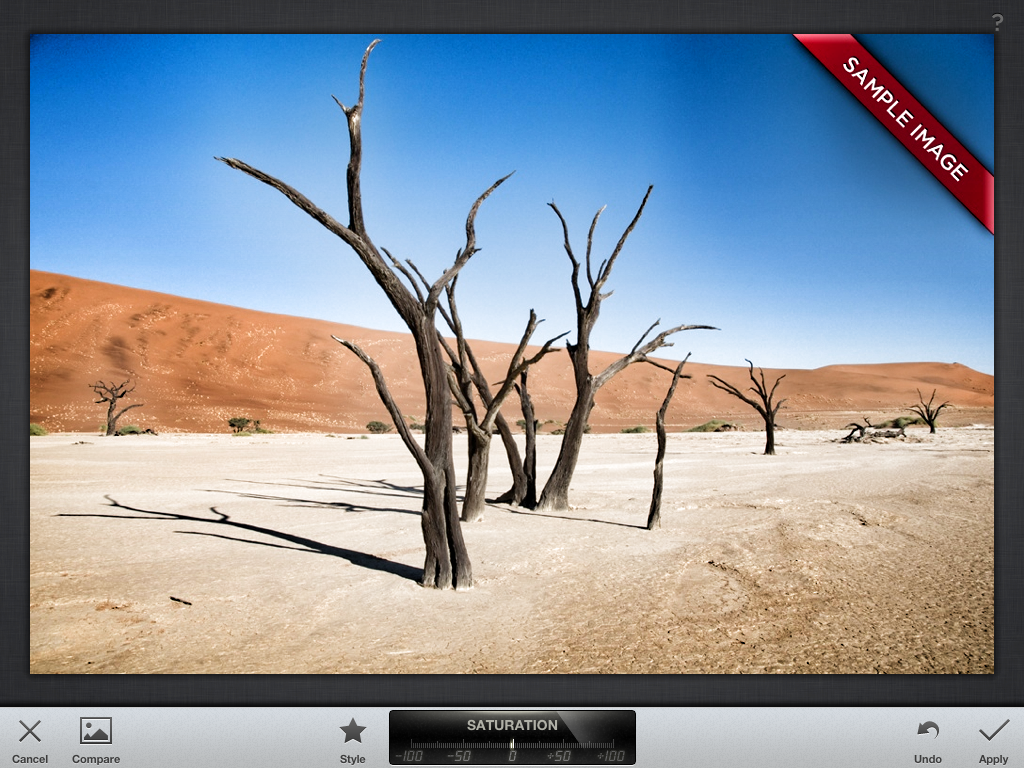
The HDR (High Dynamic range) adjustment is the latest addition to the software, this allows you to create an image that gives you a greater range of exposure than a normal image by bring out more detail in the shadows and highlights.


Grunge gives you just that, a grunge feel to your image, different styles of this filter can be applied with different colour casts.
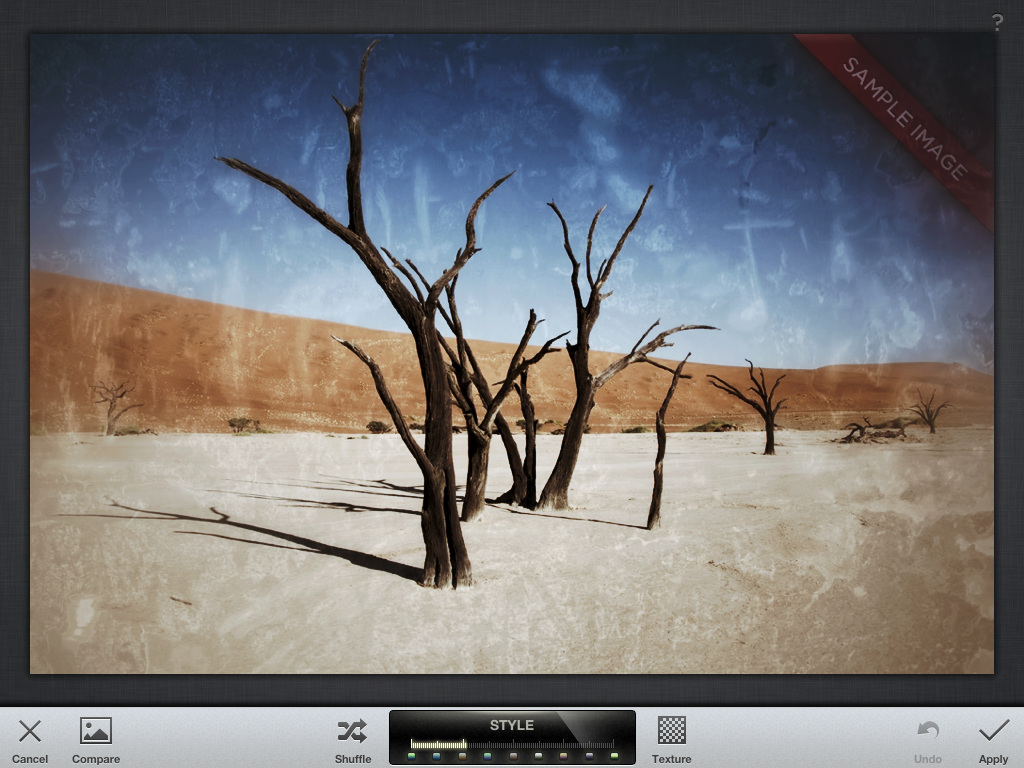
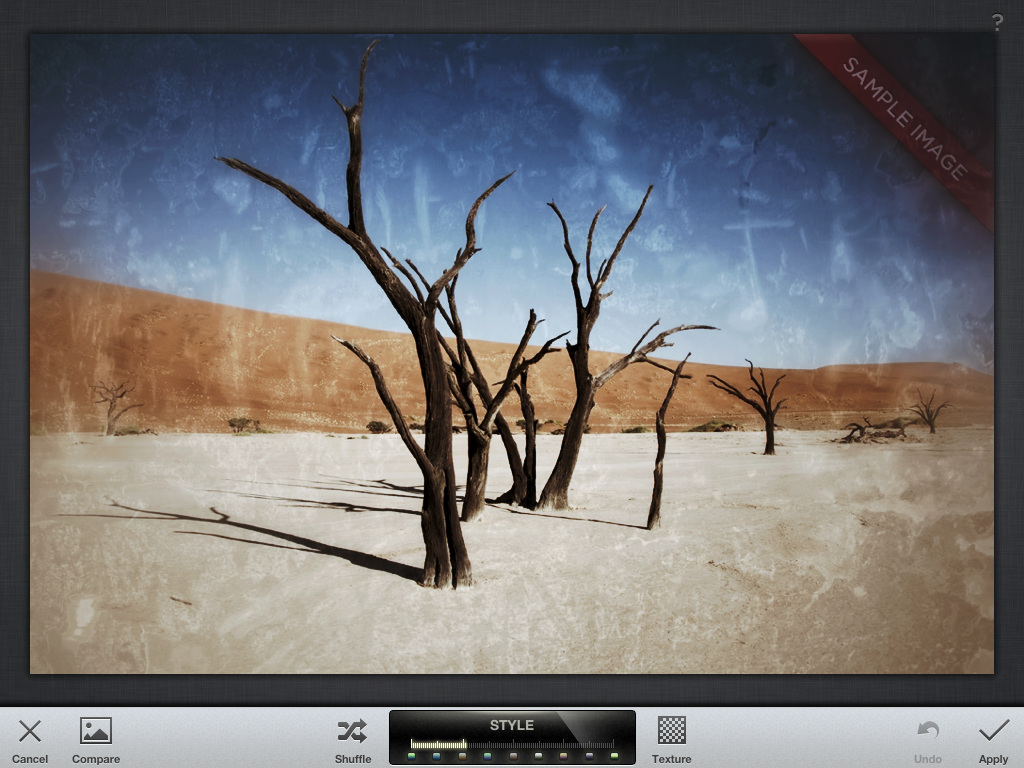
Centre Focus allows you to change the point of focus of the images and allowing to you to create a unique view point to the image whilst also allowing darken/lightening to the outer or inner part of the focus area.
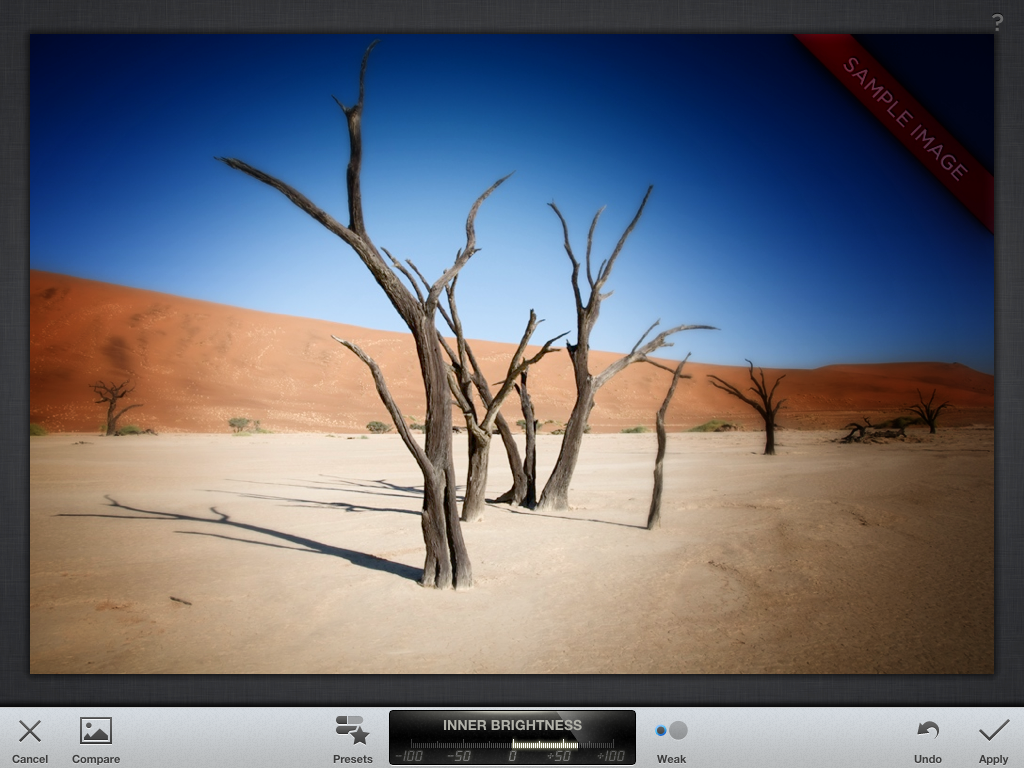
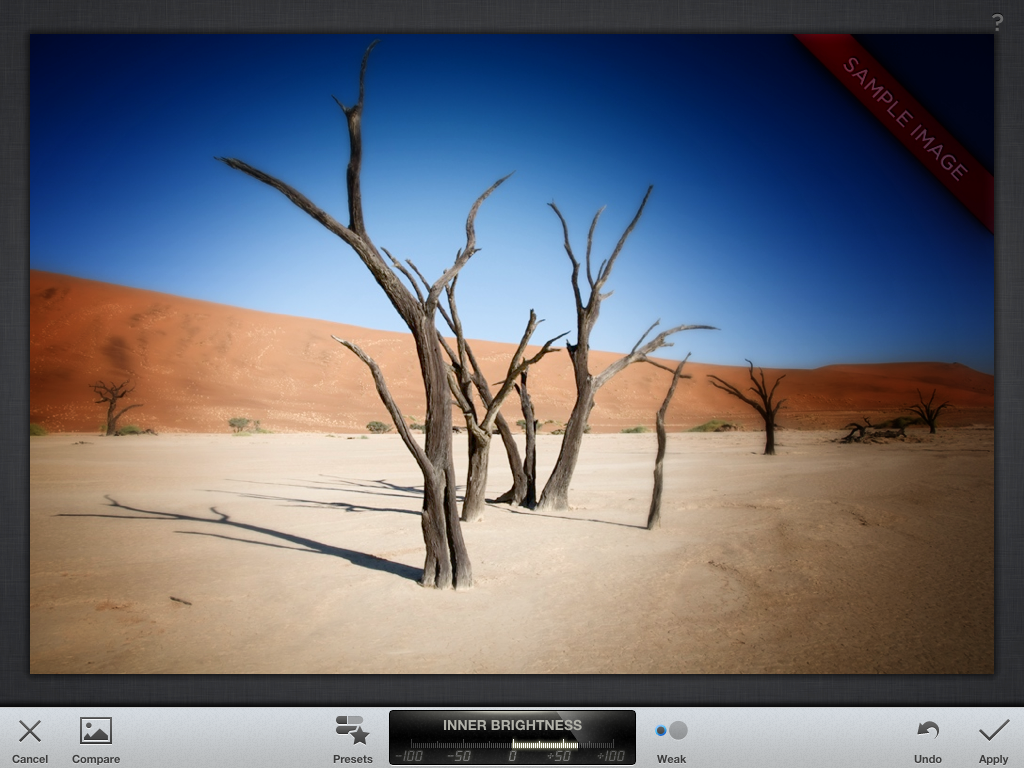
Tilt Shift gives you the ability to give your image a miniature effect, by allowing you to set a horizontal/vertical part of the image to be left in focus whilst the rest of the image is blurred to give the miniature effect.


Retrolux is very similar to Grunge and Vintage by giving a very old style feel to your image.


The last option in the app is the Frames mode which allows you to create different styles of Frames/borders to go around your image.
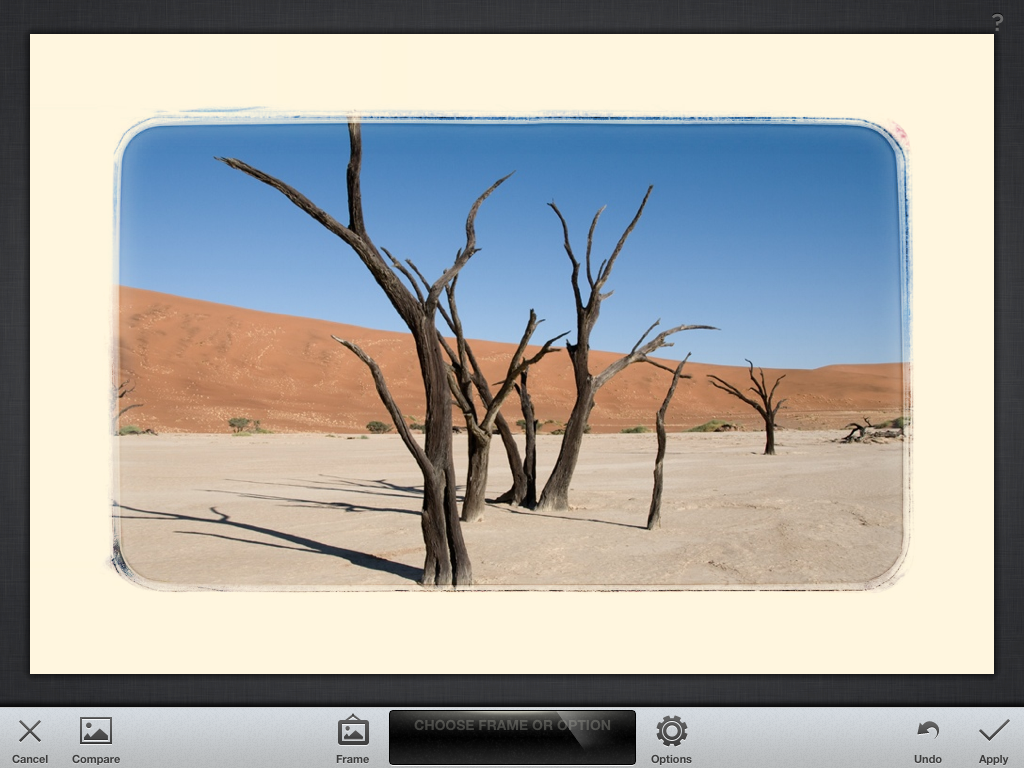
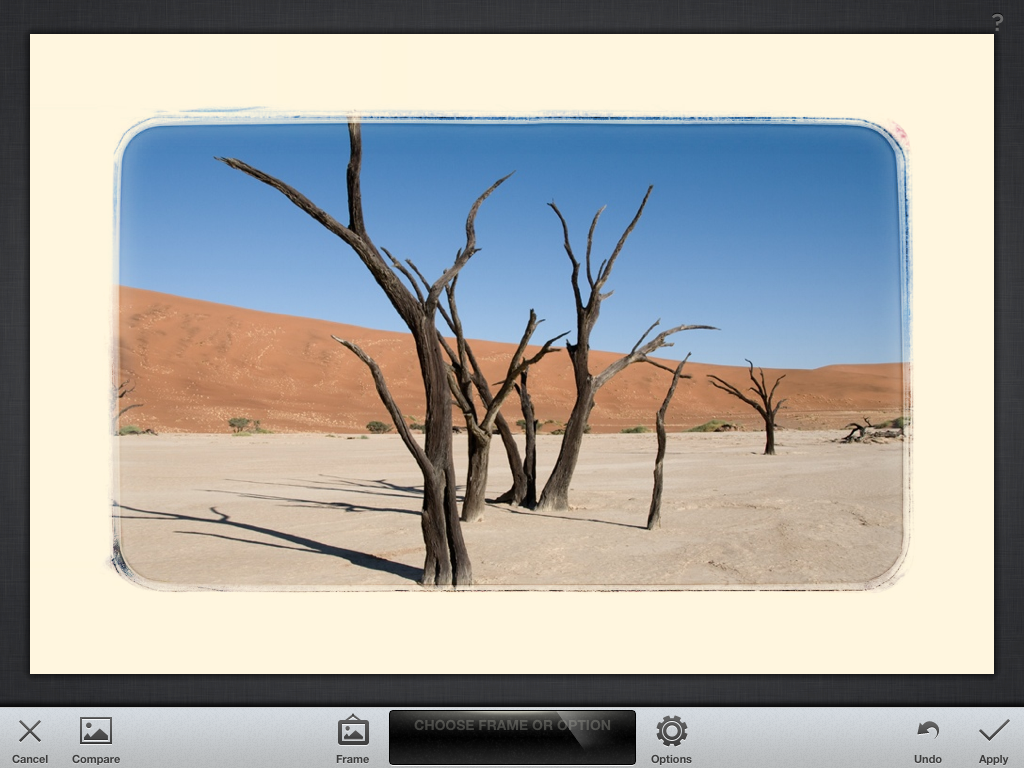
Once any of these adjustments have been applied you can choose to keep them or revert back to the original image. You have the option to compare what you have just applied to the original image by clicking on compare.
You can then save the image as a new file in a folder created by the software called Snapseed or share it directly from the app to different forms of social media. In the Android app you can share straight to Google+ with one touch which is a nice touch.
Snapseed can be downloaded for IOS and Android from the two links below
Apple IOS
http://bit.ly/SnapSeedIOS
Android
http://bit.ly/SnapSeedAndroid
